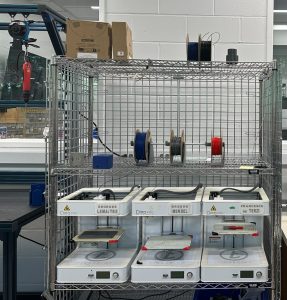Access to Makerspace Facility and Training
Eligibility
The Makerspace facility and training are exclusively available to ECE undergraduate and graduate students, with Safety 101 as a prerequisite.
Access Hours:
The Makerspace is open during designated hours for ECE student use.
Supervised Work:
Students are allowed to work in the Makerspace under supervision only after completing the required training.
Project Work:
ECE students who wish to use the Makerspace for course or ECE research projects must submit a ticket beforehand.